
Last update:
As a merchant who needs to ship a lot of goods on a daily basis, streamlining the shipping process has always been an important goal to pursue. Because simplification means saving a lot of time, effort, and manpower by automating all the shipping processes.
In this ShipSaving guide, we will introduce a useful feature that will make your future shipping journey more efficient.
Batch download and print label feature as the name implies, download and print multiple labels at once. This feature saves effort and time for sellers of large shipments, without the action of operating each label separately.
The faster the shipment preparation process is managed, the faster the customer will receive the package. The passage of time between placing an order and receiving a package is an important strategic variable that defines a potential customer's purchase and usage choices.
The fact is, users want to receive their products as quickly as possible. If you can handle your shipment process quickly, you can create a competitive advantage over your competitors.
One of the goals of ShipSaving is to simplify all shipping processes, so each feature is used in a way that is as close to the shipper's operating habits as possible.
Therefore, within ShipSaving, there are three ways to use the batch download and print of labels, whichever one can quickly meet your needs:
Method 1
After login to your ShipSaving account and go to [Shipments], you can find [Batch] at the top right of the page. Select the label size and the date the label was generated, you can download the waybill for batch printing!
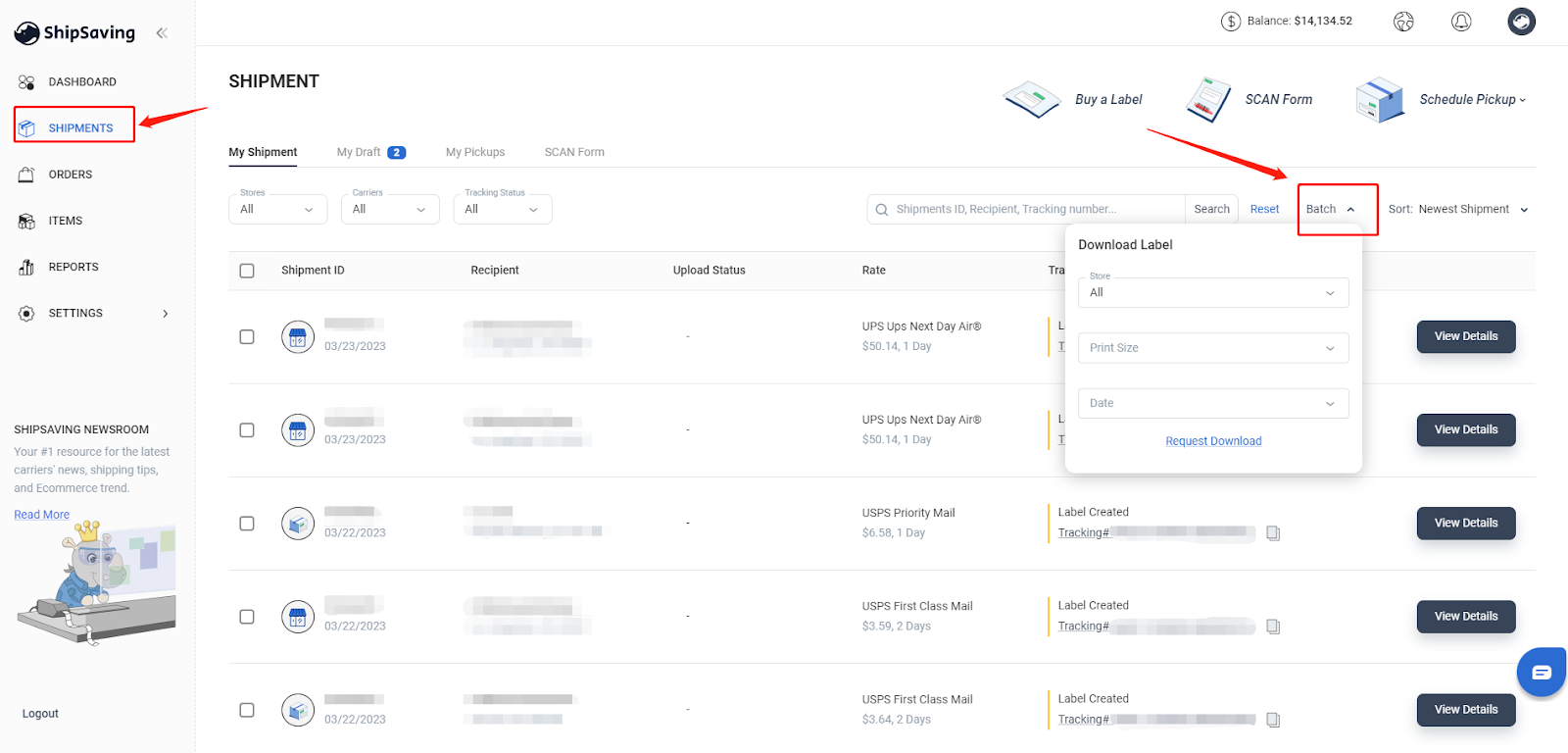
Method 2
Go to [Shipments], by checking what you want to print, click the Print & Download Label at the top right, select the label size and then you can download the labels for batch printing!

Method 3
Go to [Orders - Shipped], download the label by checking which you want to print, click Print & Download Label at the top right, select the label size and then download the label for batch printing!

You can use Print & Download Label in ShipSaving, and the gains it can make to your business are significant.
There is a cost to managing the shipment process for e-commerce, and the faster and more accurately the process is managed, the lower the cost to your business.
Now you can get more free time, save money and ensure processes are fast and error-free.
Written on: