.png)
Last update:
ShipSaving now supports UPS On-Call Pickup® directly on our platform. This feature allows users to request a scheduled pickup for their UPS packages after purchasing a label, which will help them save time and improve operational efficiency.
UPS On-Call Pickup is a paid service that allows a UPS driver to come to your specified location (usually your Ship From address) to collect one or more packages with a single pickup request. UPS pickups involve a small fee; that depending on your location, additional surcharges may apply.
UPS pickups involve a small fee; that depending on your location, additional surcharges may apply. Here’s a breakdown of typical costs when you ship with UPS on ShipSaving:
All fees and surcharges are displayed before you confirm the pickup. If you cancel the pickup before it occurs, the full fee will be refunded to your ShipSaving balance. All pickup-related fees are logged in your Transaction History within ShipSaving.
Once you’ve purchased a UPS shipping label on ShipSaving, follow these steps to schedule a pickup:
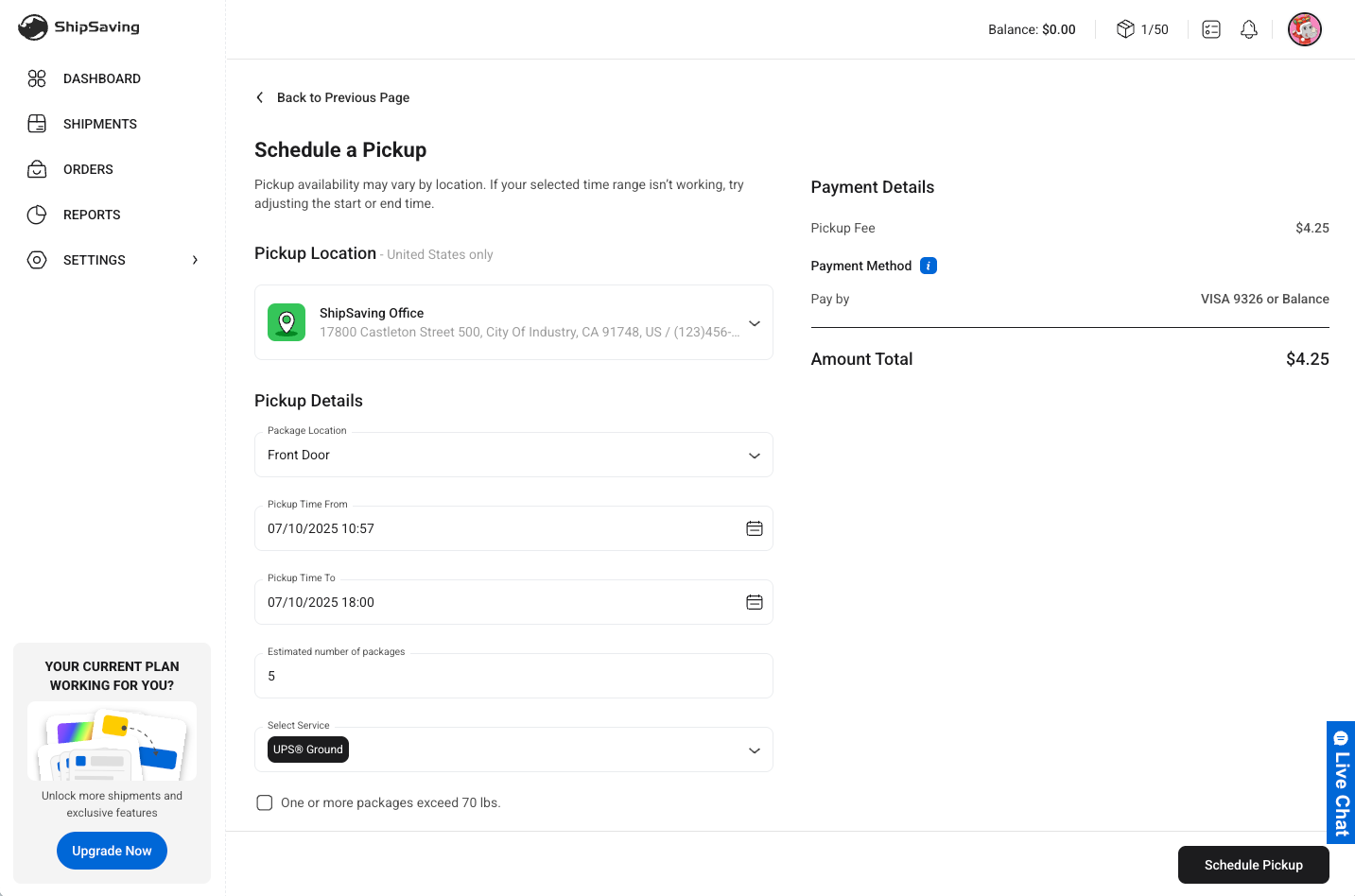
You can add multiple service lines if you’re shipping different types of UPS services at once.
Note that UPS will not provide labels upon arrival—you must print and attach your labels before the pickup.
After submitting your pickup request, you’ll receive a confirmation email directly from UPS at the email address associated with your ShipSaving account. This email will include the scheduled pickup time, location, and a UPS Pickup Request Number.
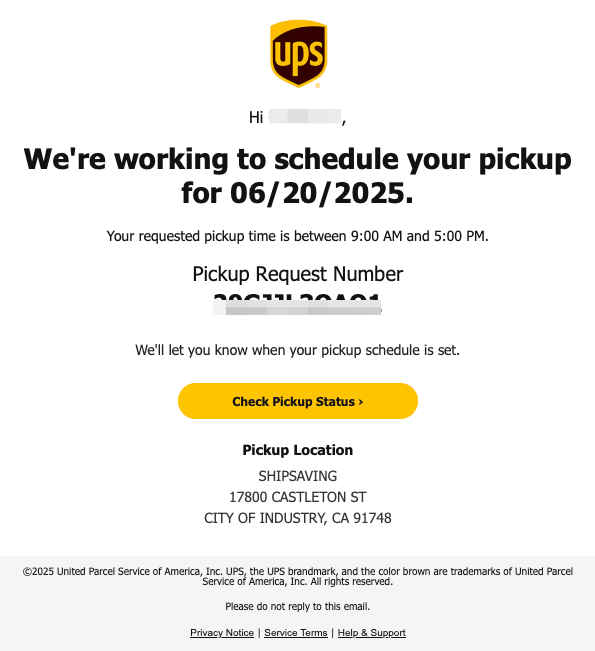
Plans changed? Canceling a pickup is simple:
Cancellations are only allowed before the scheduled pickup window begins.
Considerations for Same-day Pickups:
If UPS misses your scheduled pickup—whether due to driver availability, route completion, or other operational reasons—and it hasn’t been canceled in advance:
Important: UPS does not notify us directly if they cancel a pickup on their end. You won’t receive an automatic refund unless you cancel the pickup yourself through the dashboard.
If you prefer not to schedule a pickup, that’s not a problem! You can find your nearest drop-off location here. UPS offers a global network of over 65,000 UPS Access Point® locations to drop off packages for free, drop off pre-labeled packages at nearby stores including:
UPS pickup on ShipSaving is designed to give you more control over your shipping process. Whether you ship daily or occasionally, having this option built into your workflow can save time—and help you stay ahead during peak shipping periods.
ShipSaving is a leading multi-carrier shipping platform designed for eCommerce sellers, small businesses, and individual shippers. We offer deeply discounted shipping rates from major carriers like UPS, USPS, DHL Express, and FedEx, along with a suite of tools that simplify your shipping workflow—label creation, order management, pickup scheduling, tracking, and more.
Whether you’re sending a single package or managing hundreds of orders each day, ShipSaving gives you the flexibility and control to ship smarter, faster, and at a lower cost.
👉 Ready to start shipping with UPS and more?
Create a free ShipSaving account today.
Written on: